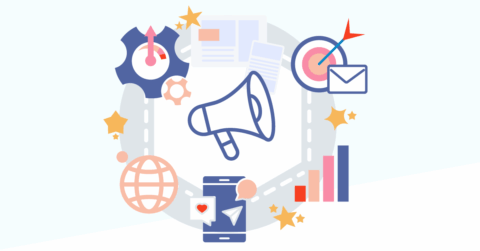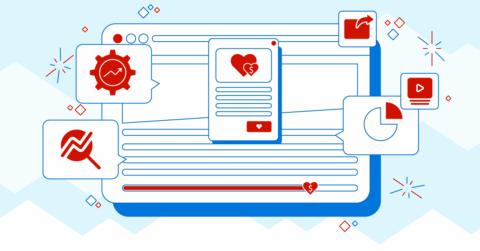Lúgh Studio’s Ultimate Guide to Website Design
04/15/24
digital design
Website design is a vital component of your company. In fact, if you have any online presence at all, it’s one of the most important areas you need to succeed at.
But what exactly is website design, and what do you need to know about it?
Find out today in our ultimate guide to website design.
Why Is Website Design Important?
How To Get Better At Website Design
…
What Is Website Design?
When we say “website design,” what we mean is the process of making a website look (and perform) great. This includes everything from the color of a website to how easy it is to use.
Website design as a topic emerged just a couple years after the internet as we know it was born.
That said, it looked quite different in the past! Check out this interesting post about the history of web design to see how the topic has developed over time.

Why Is Website Design Important?
Simply put, your website is your most important online asset..
This is true regardless of what sort of business you are in. Everything from a mom and pop shop to a digital agency like our own, your website is likely the first thing that somebody will look for. It’s more important than your social media following, and even more important than any blog content you’ve built up over time.
This means that a good website design has the power to make or break your first impression with potential new customers.
As for what comes after this first encounter? Well, you want to keep people on your website, and you want them to be happy while they are. This is where user experience comes in, and website design is a huge part of it.
User experience as it applies to website design is exactly what you’d expect: everything you need to do to make a website enjoyable (and useful) for your users. This means creating a website that does what the user expects it to, takes them where they want to go, doesn’t take too long in getting them there, and looks good while doing it.
Admittedly, a brief explanation for a huge topic. If you want to learn more about user experience (a good idea before you dive into the rest of this guide), check out part 1, 2, and 3 of our user experience series now.
At the end of the day, your users are who you design for. Considering your website visitors will likely be the bulk of your customers, that’s exactly how it should be.
Design a website that works well and is pleasing to the eye, and you can expect a happy group of web visitors.
People will stay on your website longer. They will more likely engage in your content. They are more likely to become a paying customer, and assuming you have everything else in place, your business will thrive.
If your web design is bad?
Well, the exact opposite will happen. People won’t be excited to spend any time interacting with your website and the content on it…so they won’t.
And you can kiss profits goodbye!
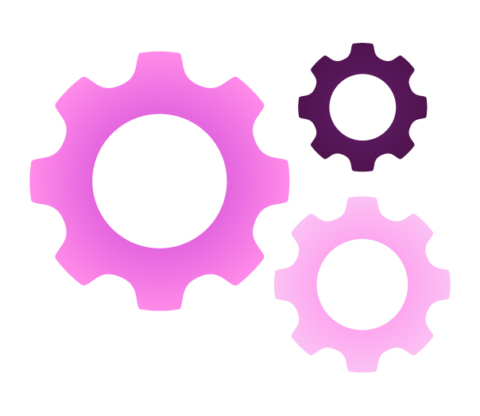
Plus, even with how essential content marketing has become, you need good design to invite people to consume your content in the first place. It’s true that you draw people to your site with compelling content. If it’s good enough, they will use it, watch it or read it.
But without good web design? You can’t hope for them to stick around too long. They will simply find somebody else who offers great content with a user friendly design.
For a well-functioning website, we recommend using the content management system WordPress. Find out why here.
It’s important to note here that your website should look good on mobile and tablet browsers, as well. More and more users are moving away from desktop browsers and expect your website to look great wherever they interact with it.
We will cover this more later when we talk about how to improve your website design.
Website Design Elements
We mentioned before that website design as a topic includes everything about making a website look good and perform well. But what does that exactly mean?
Below we’ve picked out some elements that you should pay attention to. Regardless of how big your company is, regardless of the product or service you sell, and regardless of how big (or small) your website is.
1) Images: This can include everything from the pictures you use on your website to an effective logo. Website visitors increasingly expect an experience that is image heavy. This is not only enjoyable, but can be informative depending on the images that you use.
2) Colors: The colors of your website are one of the first things that a new visitor will notice. For better or worse, humans are very visual, and you have to ensure that your color combination creates an inviting feeling that invokes their curiosity. Check out our post on choosing the correct color scheme.
3) Layout: What does your website actually look like? What sort of buttons will you use, where will they be located, and where does a site visitor have to scroll to to get to a specific location? These are all important points to consider, regardless of how effective your website’s colors are!
4) Spacing: Is your website cluttered with a ton of content and information, or is it more simplistic in its design? This all has to do with effective spacing. Want our advice? Keep it simple!

5) Copy: While the various design elements on your website are arguably the most important, never forget the impact that good copywriting can have. Copy is what compels your site visitor to take action, whether that’s clicking over to another section of your website or downloading a lead magnet.
6) Fonts: What you write is only effective as long as it’s a font that people can actually read! Therein lies the usefulness of fonts. Once again, err on the side of simplicity. Nobody wants to struggle to make sense of an overly fancy font.
7) Search Engine Optimization: No list of website design elements is complete without mentioning SEO. While you might have a great looking website, the truth is, you’re going to fall short on most of your business goals if your site isn’t found by search engines. For more background on how to improve your SEO, give our ultimate guide to SEO a read.
Looking for even more information? Check out this post for more information on the most important elements of web design.
Website Functionality
Of course, when it comes to website design, having a great looking website simply isn’t enough. It also needs to function well.
While website functionality is sometimes seen as not strictly a part of website design (the look of a website), it’s too important not to include in our guide. After all, if you have the best looking website in the world but it’s too complex to use…you might as well not have a website!
With that in mind, here are five main features that will positively contribute to your website’s functionality. For a complete list with more description, check out this guide.
1) Navigation: A great website should be intuitive to use. It should be easy to get to where you want to go, and it should be obvious how you get there. Label things clearly, make the landing pages consistent with your website’s buttons, and don’t overpack your website with useless information. Your visitors will thank you for it later.
2) Responsiveness: As we said at the very beginning, more of your site visitors than ever before are viewing your website on a phone or tablet. If your website doesn’t function the way it should on these devices, you are going to kill your user experience.
3) Speed: Speed is what brings everything else together. Let’s face it: even if you have everything else perfectly set up, with a wonderful looking website that functions perfectly…too much lag time will drive everybody away. In fact, speed is considered one of the top factors of a great website by Google itself.
4) Optimization: This involves systematically improving components of your website over time to ensure the best possible result. While you can optimize most anything, pay special attention to the images and code you use. Optimizing these two elements will ensure you are creating the best possible experience for your website visitor.
5) Coding: Going off the last point about optimization, make sure you are getting your code right. Mess up here (you’ll want to hire a professional if you don’t have a background) and the best looking website in the world won’t function. While many websites are built on Javscript or CSS, check out some of your options here.
How To Get Better At Website Design
Now that you have a solid understanding of website design, how exactly do you get better at it?
Assuming you fixed (or at least improved) any problems with the above-mentioned elements, it’s time to go a step further.
Website design is a skill that you can learn, and with the long term implications for your business’s success, it’s one worth learning. But how?

Below are five of our main tips for further advancing your website design skills. As we said before, your website visitors will thank you for the time you put into learning about this topic.
1) See what others are doing.
Sound simple? That’s because it is.
You have competitors in your industry that have great websites. Why not learn something from them? Take notes from the perspective of a user of what they do well. Implement this (or at least think about it) with your own website.
As for the things their website lacks or downright fails at? Equally valuable lesson on what your website design shouldn’t look like!
2) Test things out.
There are an infinite variety of website designs that you might implement. That’s why testing things is so valuable. It gives you a chance to see how new colors or formats might look.
Testing new designs also gives you a great chance to do split testing and might even give you inspiration for new website ideas. Just make sure you undergo usability testing before making it live!
Something else you might try on your website is animation (or motion). Examples can include sliders, or page items that move around. This not only makes your website more engaging for your user, but gives them a visual cue on what they should do next.
3) Ask your audience.
Your website visitors are the ones you are trying to impress – so why not ask them directly what they’d like to see? This is not only a great chance to please your target audience, but the things you hear might also surprise you.
After all, sometimes it’s the things you don’t notice that can have the biggest impact on your website design.
4) Create more interaction.
An interactive website is one that is unique and custom to the user. Not a static website that never changes, but one that is personalized to who is currently viewing it. Examples might include Google maps based on their location or recommended content taken from their past actions. For more information on how you can create one for yourself, check out this link.
5) Educate yourself.
That’s right – just because you have a good understanding of website design doesn’t mean there’s not still something to learn. In fact, with new technology and purchasing habits emerging, website design is an ever-changing field. Just check out these skills that are important to the craft…and get to learning!
Conclusion
Website design is vital to your business’s online success. Your website is often the first image a new customer or client has of your organization, and it pays (quite literally) to get it right.
Think about the tips covered in our ultimate guide, act on them, and enjoy the increased sales that come as a result!