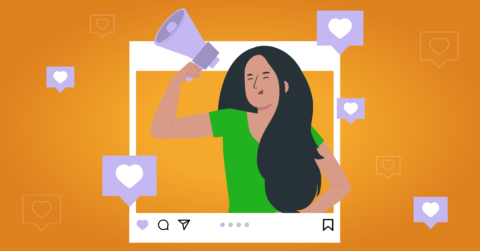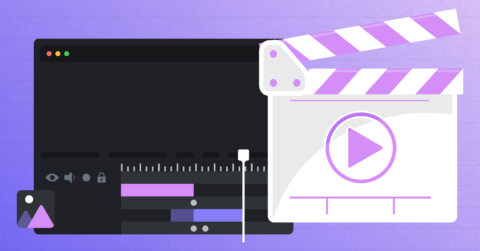User Experience, Part Three: Picking a CMS
06/15/21
digital design
Today is our third and last installment in our three part series on user experience.
In Part One and Two, we talked about what user experience is and why it’s important.
Today, we are talking about CMS’s, why they are essential to user experience, and two recommendations.
What Is a CMS?
CMS stands for content management system.
According to Kinsta, a CMS can be described as software that helps people to “create, manage, and modify content on a website” without needing extensive technical skills.
Considering how much the word “content” encompasses, a CMS is important indeed!
Why Is a CMS Important?
As we just saw, one of the major features of a good CMS is its ability to host your content.
In modern marketing, this is essential.
Don’t believe us? Check out our ultimate guide to content marketing to find out why!
This means a good CMS plays a huge role in the experience that your typical site user has when interacting with your brand online.
How To Find The Right CMS
When looking for the right CMS, there are a few factors you should consider.
Below are our top three:
1) Ease of use
This is perhaps the most important factor for most business owners looking for a CMS.
Match your pick with the amount of time you want to spend learning how to use it.
2) Security
Data privacy has become an increasingly important issue in recent years. And for good reason.
There are more hackers and malware than ever.
This makes security important – especially if you deal with sensitive content on your site!
3) Future needs
What will you need in the future? How do you plan to grow? Do you need your CMS to be easily scalable?
These are all necessary questions to ask yourself before getting started.
Lugh Studio’s Suggestions
So, with all this information out of the way…what do we recommend?
If you are looking for a CMS, there are two options where you can’t go wrong.
1) WordPress
Over 40% of websites are powered by WordPress. This makes it the biggest name behind websites today.
2) SquareSpace
Squarespace is easy to manage. You also don’t need to be a developer or designer to get a site up and running.
That said, it’s ease of use brings along lack of features…at least compared to WordPress!
Need Help?
We hope you enjoyed our three-part series on user experience.
Looking for help on improving your own site’s UX?
Are you looking for help growing your online business or nonprofit? Give us a shout! We provide a free consultation. Email us at info@lughstudio.com!