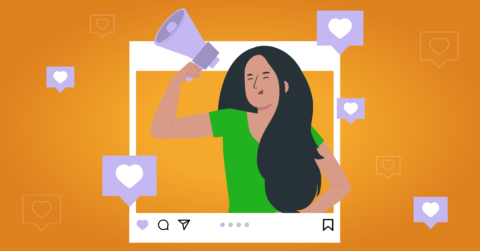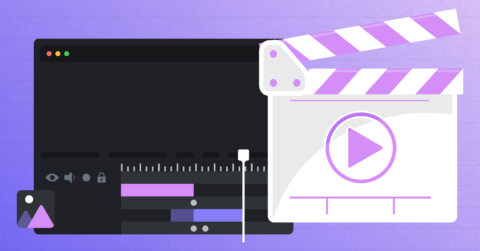Lúgh Studio’s Ultimate Guide To Chatbots For Nonprofits
02/23/24
chatbots
Chatbots have been around for a while. Many companies now use them, and as they’ve become more popular (and sophisticated), they’ve even become quite common at nonprofits. Sounds great — but how do you maximize them at your own organization?
In our latest ultimate guide, we go over everything you need to know about using chatbots for nonprofits. This includes several sections with actionable advice, best practices, and even recommended resources for further education. If you want to know more about chatbots for nonprofits, you’ve come to the right place!
Download your PDF version of this guide here.
- What Is A Chatbot?
- Different Kinds Of Chatbots + How To Set One Up
- Benefits of Using A Chatbot At Your Nonprofit
- How To Use Chatbots At Your Nonprofit
- Chatbots for Your Nonprofit: Best Practices
- Recommended Resources
- Conclusion
Let’s get started.
What Is A Chatbot?
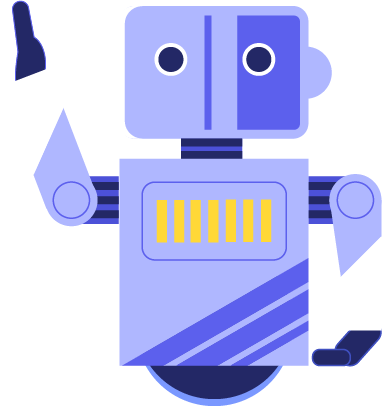
Let’s first cover what a chatbot actually is. Most likely you already have a good idea (and have used one multiple times), but the specifics might actually surprise you.
First, where do they actually come from? Chatbots (originally “conversational agents”) started in the 1960s as very basic “rules based” bots. These were more experimental than anything. Even though they were simple, and more often than not slow and imprecise, these first chatbots were the beginning of the technology we see today.
Now, many companies use chatbots as code snippets that are embedded on their website. This allows chatbots to address user concerns and questions without the need of an actual person present. This saves time and resources for many organizations. These days, using advanced natural language processing (NLP) and machine learning, chatbots have evolved significantly. Not only are chatbots much faster — but they’re more nuanced, as well.
It’s important to note that while most chatbots will be placed on an organization’s website, social media is also a place where chatbot use is quite popular. What this means for your nonprofit? Well, let’s find out!
Different Kinds Of Chatbots + How To Set One Up
Before we dive into how chatbots can be a gamechanger for nonprofits, let’s first go over the different kinds that you might use. This will give you much needed context when you are deciding how (or even if) you use one at your own organization.
- Rule-based. Runs on specific rules and patterns to respond to user questions. A very simple and static form of a chatbot.
- Script-driven. Similar to a rule-based chatbot, but more complex. This chatbot runs off of an outline of possible conversational scripts selected by the user.
- Voice-activated. A chatbot that uses spoken dialogue from the user as its input for responses.
- AI-powered. Typically the most powerful and nuanced version of a chatbot. This chatbot learns as it goes and is often capable of highly personalized and “off script” answers.
If you want a more detailed overview of the different kinds of chatbots, be sure to check out our section on “Recommended Resources.” Here you will find numerous articles on determining which chatbot is right for you.
As for how you actually set one up? While we give you your need-to-know information below, this is the most important step of the whole chatbot process. Be sure to work with a professional, or an experienced company, when setting one up.
When it comes to setting up a chatbot for your nonprofit, you basically have two options:
- Creating one from scratch
- Using a third-party tool
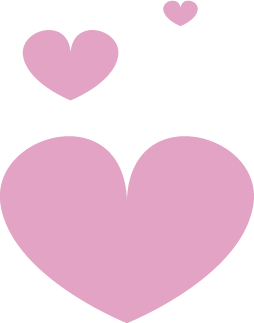
If you are a giant organization, it can make sense to create your own chatbot. This way you have more control over how it works. You can create it to be exactly what you want, and build it in a way that is most conducive to your long term goals as an organization.
That said, for most nonprofits, we recommend simply setting up a chatbot with a third-party tool. This way there are little to no technical requirements to get started, and you can have your chatbot up and running as quickly as possible. Plus, no need to worry: there is a lot of software out there that makes setting up a chatbot quick and easy.
Now that we have a general background on chatbots for nonprofits (as well as the different kinds), let’s get into specifics. First, we’ll be covering why chatbots matter for your nonprofit.
Benefits Of Using A Chatbot At Your Nonprofit
1) 24/7 Availability
Like we said at the beginning, the big draw of chatbots for nonprofits is that they are available 24/7 for your site visitors. You can imagine how convenient this makes things. First, the increased accessibility that chatbots provide means that your organization is accessible to donors and stakeholders at any time. This, in turn, fosters a truly global presence (essential depending on the size of your audience). Second, real-time updates: They provide real-time updates, keeping donors informed and engaged. The positive side effect, of course, is that you don’t need somebody constantly working to answer questions.
2) Enhanced Donor Engagement
This is very similar to #1, but still important enough to include as its own point. Simply put, because of their 24/7 availability, chatbots naturally result in higher donor engagement. With near instant responsiveness and quick resolution of (most) questions, chatbots for nonprofits offer a much quicker and personalized experience for your donors. The result? Problems solved quicker, an increase in good will for your organization, and better overall donor engagement.
3) Operational Efficiency
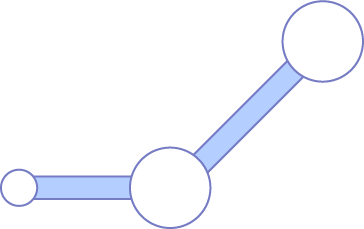
Chatbots aren’t just good for your site visitors — they’re great for your team, as well. That’s because of how efficient they make you. Gone are the days of team members needing to personally answer every question that comes up. Chatbots are “on call” 24/7, and can easily automate several tasks that take up your team’s time. This leaves your team members free to focus on more strategic and impactful activities.
4) Data-Driven Insights
It’s also important to understand that chatbots are a great source of data. Through the many interactions with users that they facilitate, chatbots give you a wealth of information. Want to know the most common questions people usually have? The inquiries that come up during donations? Confusion that people have while visiting your website? The odds are quite high that a chatbot will have data that can help! And once they do, your actions become much more effective because of it.
5) Personalization
Lastly, one benefit of the data that a chatbot provides to you (see the previous point) is the opportunity for more personalization. With more information on your audience, you have an insight into who exactly they are. This gives you the chance to craft an experience that speaks to them as individuals. One perfect example is more personalized email marketing.
Clearly, you have a ton to gain by implementing a chatbat at your nonprofit. Better engagement, more positive donor relations, and heightened efficiency are just a few of the things you can expect. Of course, it’s important to consider things like cost and scalability. This will always change depending on your nonprofit and what exactly you do. That said, it’s a good bet that using a chatbot (at least in some capacity) at your organization is worth the cost.
As for how you actually use them? Continue on to our next section…
How To Use Chatbots At Your Nonprofit
Interact With Your Donors
This one is obvious, but it’s absolutely essential. Chatbots for nonprofits are all about building relationships with donors. The more frequently you interact with them (and the easier you make this interaction), the higher the ROI of your chatbot. So, what are some ways your chatbot can interact with your donors? While answering questions is the obvious one, you can also guide peoples’ donations. This makes the entire process seamless and user-friendly. Indeed, it’s this quick availability that makes fundraisers successful in the first place.
Manage Events
We have talked before how great running a virtual event can be for your organization. It builds your band, gives value to your audience, and connects them to you in a way like few other things can. Thankfully, a chatbot makes the entire process much easier. How? Firstly, a chatbot can assist in event registrations. This simplifies the process for attendees and likely increases overall attendance. Secondly, consider using a chatbot to answer participant queries efficiently. This makes your event more interactive and ensures everybody gets an answer to their question.
Inform Your Site Visitors

A chatbot is capable of more than just FAQ’s. As important as these are, general information can also play a big role in donor interaction. Here are just a few things that a chatbot can inform your audience about:
- News updates: summarize news that pertains to your organization, important updates at your organization, or simply general information about the nonprofit’s mission and impact.
- Educational content: material that you think your audience would benefit from, whether it’s educational information about your nonprofit or content about the specific industry you are in.
- Project updates: real-time updates on ongoing projects, which can be rolled into showcasing the impact of donor contributions.
Enroll People In Programs
Chatbots also make guided enrollment much easier. Set up the right bot, and you can facilitate program sign-ups and guide users through the enrollment process. You might also consider customized recommendations. Depending on the type of program, this is a chance to offer recommendations based on user preferences. Again, this is information that you will build over time as you interact with more and more of your users.
Chatbots For Your Nonprofit: Best Practices
If you’re serious about using a chatbot at your nonprofit, it helps to keep a few best practices in mind. Before you get started, be sure to check out the list below. This will ensure long term success. Enhance your chatbot implementation with these extended best practices:
1) Communicate clearly
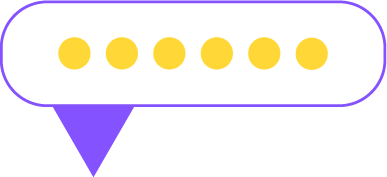
Nobody wants to deal with a confusing chatbot. This is where clear communication comes in. Be sure you set up your chatbot to craft messages that are not only easy to understand, but concise, as well.
2) Use your own voice
The big reason you use chatbots for nonprofits is to meet donors where they are, and to provide help whenever they need it. Still, that shouldn’t come at the expense of an unrealistic tone. You want a chatbot that is consistent with your organization’s voice. Depending on the tool that you use, it should be fairly easy to set this up.
3) Personalize interactions as much as possible
Chatbot conversations, just like anything else, benefit from a bit of personalization. This can be achieved by dynamic user profiles. Essentially, this means you get somebody’s name through an input field before they interact with the chatbot. Their name is saved, and all interactions that follow are personalized. You’d be surprised how big of a difference this can make!
4) User guidance
Even with the simplest and most intuitive chatbot, things can still get confusing. And as soon as a site visitor is confused, there’s a decent chance that they decide to leave. The solution? Better user guidance wherever you can manage it. Consider things like clear pathways or chatbot commands to improve the overall experience.
5) Take data security seriously
It goes without saying, but your user’s data is important. We have pointed out that chatbots are a great chance for you to gather data on your users. This is certainly true — but it shouldn’t be done at the expense of your relationship with them. The solution? Prioritize robust encryption practices and always be sure that you ask for user consent.
6) Never stop learning
An obvious point, but one that’s very important to make. The fact is, if you haven’t worked with a chatbot before, it can be difficult to get right. What kind of chatbot do you use? Which tool do you implement? These are just a few questions you need to answer to implement a chatbot most effectively. Like anything, ensure you continue to improve in the future by making continuous learning an organizational habit.
7) Ease of escalation to a human agent
This is our last best practice, but it might just be the most important. Let’s be honest: chatbots aren’t perfect. As much as nonprofits might wish to outsource their communication with donors, the fact is that sometimes a human is required. This is unlikely to change, regardless of how sophisticated chatbots get. The reason? Some people simply prefer speaking with a human. Make sure it’s easy (and obvious) to a user how they can go from a chatbot to a real service agent.
Recommended Resources
Lastly, let’s go over some resources that you can use when setting up a chatbot for nonprofits. These will all help you not only set one up, but get better at using one over time. Just like all our Ultimate Guides, continual learning is crucial to setting up a process that works for your audience. These resources will help.
Chatbot University. An all-in-one platform that teaches you what you need to know about “chat marketing” and customer communication.
Chatbot.com: Offers a versatile platform for creating chatbots with various functionalities. Overall, a great tool for crafting a chatbot that is a unique fit to your organization.
Dialogflow: Google’s platform for building conversational interfaces. Included built in integrations that make the set up process much quicker.
Coursera: A wide range of online courses that will show you everything you need to know about chatbots, regardless of your own use case.
Userlike: A European marketing agency with a unique focus on chatbots and customer service. Definitely worth checking out their blog!
Chatfuel: A no-code chatbot builder for Facebook Messenger. Great if you are thinking about a chatbot for your Facebook page.
Conclusion
Chatbots for nonprofits represent a huge opportunity for your nonprofit. Use them right, and you increase the quality of your overall donor interaction. Use them wrong, however, and they are every bit as frustrating as an unprofessional customer service agent.
We hope this guide has been helpful. Like all things, get out there and experiment, and consult this guide whenever you need a reminder.
Good luck, and let us know if you have any questions!