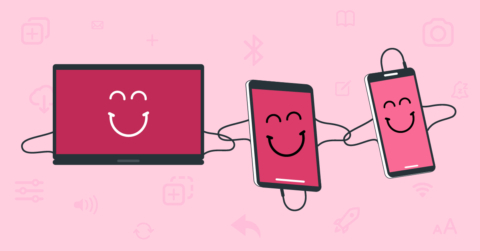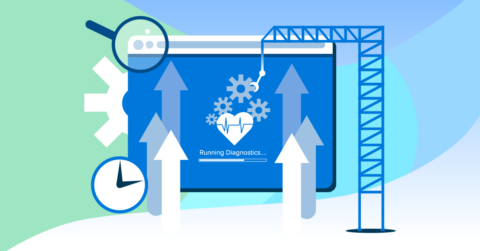How To Create An FAQ Chatbot For Your Nonprofit
03/15/24
chatbots
An FAQ chatbot can be a great addition to any organization, nonprofits included. Available constantly, and able to help answer the most common questions, this kind of chatbot can play an instrumental role in aiding your audience.
Today we will talk about five main benefits of implementing an FAQ chatbot. We will also go over five of the most important steps in setting one up. If you want to use one at your nonprofit, this is the actionable guide for you.
Benefits Of An FAQ Chatbot
Before we dive into the most important steps to setting up a chatbot, let’s first cover why they are so important. Here are just five benefits to an FAQ chatbot:
1) Enhanced User Experience
An FAQ chatbot makes things better for your web visitors. Simple as that. By providing instant responses to questions, a chatbot can elevate the overall user experience. People appreciate the convenience of accessing information immediately. This results in higher satisfaction and increased engagement.
2) 24/7 Accessibility
One of the biggest benefits of an FAQ chatbot is that it’s available round the clock. Compare this to your traditional support channels: specific business hours, unavailable when your site visitors need them most, and slow with a response. The difference couldn’t be starker. The overall benefit of 24/7 availability is obvious. Your site visitors can get assistance and answers to their questions at any time of the day. This is a huge benefit to your nonprofit if you have donors across geographical locations or time zones.
3) Time and Resource Efficiency
An FAQ chatbot reduces the workload on your support team. Because it’s able to answer some of the most common questions, it frees up time for your team to focus on other tasks. This results in higher overall efficiency. What are the areas where your team’s working time is best devoted? An FAQ chatbot helps you do just that.
4) Data Collection And Insights
Data is an essential part of running a successful nonprofit. Keep track of your numbers (and measure them correctly), and you have a wealth of knowledge to inform better decision-making. That said – where do you get this data from? While there are a number of resources, an FAQ chatbot is a great place to start. Your chatbot will be able to collect valuable data and insights regarding user preferences, common queries, and pain points. This is great information to work with!
5) Scalability And Consistency
Is your nonprofit growing? While the first four benefits are great, the fact is that an FAQ chatbot scales like nothing else. No matter if you have 1,000 monthly site visitors or 100,000, a chatbot set up correctly can serve your audience like few other tools. As for one more benefit? Chatbots ensure uniformity in communication and messaging across all user interactions.
How To Create An FAQ Chatbot In Five Steps
Let’s now go over the five main steps you need to take to build an FAQ chatbot at your nonprofit. Things can always be more complicated, of course. But we are going for simplicity. Follow these five, and you will have your FAQ chatbot set up in no time.
1) Select a Chatbot Platform
The first question to answer is “what platform am I going to use?” The options are numerous, and it’s really up to you to determine the most important factors you require. What are your nonprofit’s goals, technical requirements, and budget constraints? This will determine the platform you use. These include Chatbot.com and Botpress, to name just a few.
2) Define Your FAQs
This is perhaps the most important step of all. An FAQ chatbot sounds great in theory – but what are you planning for it to answer? Begin by compiling a comprehensive list of frequently asked questions (FAQs) relevant to your nonprofit’s mission. This will help clarify the questions that you actually include in your chatbot programming. Consider conducting user research or analyzing existing support inquiries to identify the most common queries.
3) Design Conversational Flows
Nobody wants to deal with an FAQ chatbot that’s a pain to use. That’s where conversation flows come in. Ensure that responses are clear, concise, and aligned with your nonprofit’s brand voice and tone. This will go a long way in keeping the tone enjoyable and intuitive. You might also consider utilizing interactive elements such as buttons, quick replies, and rich media. This will enhance user engagement and streamline navigation.
4) Implement Strategic Deployment
Once you have your FAQ chatbot built, it’s time to actually deploy it. Where you make it available will depend on your nonprofit’s goals. Generally, the easier and more widely available it is on your website, the better. Place the chatbot prominently on relevant pages, such as the homepage, support page, or donation portal. This will maximize visibility and user interaction.
5) Regular Maintenance and Updates
Once you’ve created your chatbot and published it, you need to ensure regular maintenance. This is the only thing that ensures your chatbot continues to function the way it should. Check back regularly so that you can continually update and expand your chatbot’s content. Monitor user interactions and feedback to identify new FAQs and refine conversational flows. This is how you not only build a great FAQ chatbot, but ensure you keep it high quality for years to come.
…
Are you an enterprise, nonprofit or small business looking for help on your website? Give us a shout! We provide a free consultation. Email us at info@lughstudio.com or call us at (718) 855-1919!