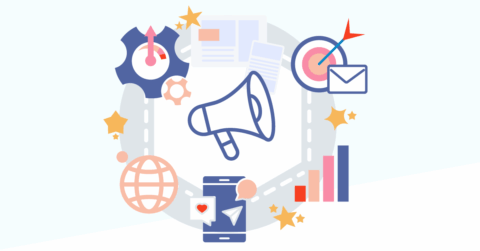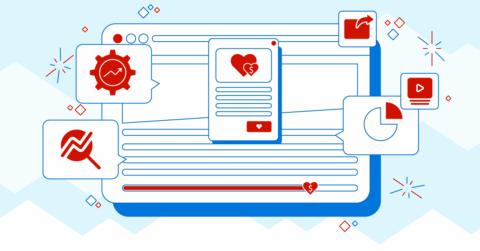Lúgh Studio’s Ultimate Guide To Website Security
07/03/24
digital design

In today’s digital age, website security is more important than ever. With cyber threats becoming increasingly sophisticated, ensuring the safety and integrity of your website is crucial for protecting your business, customers, and reputation.
This ultimate guide will cover what you need to know about website security. This includes everything from understanding common threats to implementing best practices and utilizing the latest security tools.
- What Is Website Security?
- Why Is Website Security Important?
- 10 Tips For Better Website Security
- 5 Things to Keep In Mind About Website Security
- Resources
Let’s get started.
Download your PDF version of this guide here.
What Is Website Security?
Website security can be defined as the measures and protocols implemented to protect websites from unauthorized access, data breaches, cyberattacks, and other security threats. These measures will usually be taken by a company or organization with an online presence.

Depending on the industry, this will involve a number of things. Website security can include different technologies, practices, and policies, which are all designed to safeguard the confidentiality of website data and resources.
So — what does this mean in practice? What are the most common website security threats that we see in 2024? Here are just five of them, along with quick definitions of what they are:
- Malware: malicious software designed to infiltrate, damage, or disable websites. This is perhaps the most common threat to website security. Examples include viruses, worms, and ransomware.
- Phishing: deceptive attempts to obtain sensitive information. This information can include login credentials or credit card details, and are especially effective when impersonating somebody trustworthy.
- SQL Injection: this is what’s known as a “code injection” technique. The purpose? To allow attackers to manipulate and access the database that is connected to a website.
- Cross-Site Scripting (XSS): yet another attack that inserts malicious scripts into web pages viewed by users. Done right, an XSS makes it easier for hackers to steal information or spread malware.
- DDoS Attacks: this is what’s known as a “distributed denial of service.” Essentially, it’s an attack that overwhelms a website with fake traffic and renders it unavailable to legitimate users.

Keep in mind: these are just some of the many threats to a website. Check out this page for a more extensive list.
Now that we know what the threats are to a website, why exactly is website security so important?
Why Is Website Security Important?
There are many reasons website security is essential for your organization. Here are just five of them:
1) Protecting Sensitive Data
Nobody wants their data stolen. Not only is it inconvenient, but it can also result in loss of money — or worse. Put yourself in the shoes of your customer to fully understand how essential website security is. Ensuring the security of personal information, financial details, and other sensitive data is crucial for maintaining trust and compliance with regulations.
2) Maintaining Website Functionality
User experience is essential for a happy site user. This means a fast website that loads quickly, is easy to use, and doesn’t glitch. The only way to get this kind of experience, of course, is through website security. Indeed, a secure website operates smoothly without interruptions caused by cyberattacks or security breaches.

3) Preserving Reputation
Have you ever done business with an organization that suffered a security breach? If you have, what was your reaction upon hearing the news? Likely, your trust in the organization took a hit, or you maybe even decided to take your business elsewhere. The truth is, a security breach can damage your reputation. The result is a loss of trust — and a loss of paying customers.
4) Preventing Financial Losses
We all know it: cyberattacks can be expensive. A website breach done by a professional can easily result in significant financial losses due to data theft, fraud, and legal penalties. If you don’t want to experience this at your organization (and who does?), website security is absolutely essential.
5) Compliance with Regulations
Many people don’t know it, but there are a ton of security standards and regulations that websites must adhere to. Just a few of these include GDPR, HIPAA, and PCI-DSS. Compliance with regulations, while not obvious, is a necessity. And the only way to ensure you are actually complying with them? That’s right — solid website security!
10 Tips For Better Website Security
So far we’ve discussed what website security is, what the most common threats are, and a few reasons why website security is so important. We’ll now continue to perhaps the most important section of this guide: actions.
Let’s dive into our most important website security tips. While there are a lot of things you can do to ensure you have a safe website, these ten are some of the most essential.
1) Keep Software And Plugins Updated
Software and plugins are essential components of any website. That said, if they are not up-to-date, they can pose a real threat. Just think of them as “decaying” your overall website security as they get older. This is why it’s essential to regularly update them both. Just so you don’t forget, enable automatic updates where possible. This ensures updates happen regularly and keeps your site secure for the long term.
2) Use Strong Passwords And Two-Factor Authentication
Our second tip is one everybody knows in theory, but doesn’t take seriously enough in reality. Just look at how insecure most peoples’ passwords actually are. The solution here is a good combination of strong, unique passwords for all user accounts. You can use a random password generator and then save it in a password manager tool. You might also consider enabling two-factor authentication (2FA). This adds an extra layer of security and helps prevent unauthorized access even if passwords are compromised.
3) Implement HTTPS and SSL Certificates
Another way to ensure website security is through HTTPS and SSL certificates. Basically, what these do is encrypt data that is transmitted between the server and users. This protects sensitive information like login credentials and payment details. The result? Important information can still be passed on to your site, but is less likely to be stolen or intercepted from attackers. The process for getting these set up is quite simple. Be sure to visit this page for more information.
4) Regularly Backup Your Website
As soon as you take website security more seriously, you come to a realization: you can’t do it all. The fact is, there are constant threats. No matter what you do, some threats will actually succeed in affecting your website. This is despite your best and most consistent efforts. This is why regular backups of your website and its data are so essential: so you can quickly restore even if there is a security breach or data loss. Thankfully, there are plenty of website backup tools that make the process easier. Once you’ve decided on which one to use, check out this guide on how to store backups.

5) Monitor and Audit Your Website
How do you know there is a threat to your website if you never look out for it? Regularly monitoring your website for suspicious activity is how you stay on top of your security. This is where security audits come in. These are designed to identify vulnerabilities and weaknesses before threats become a more serious problem. Use tools like intrusion detection systems (IDS) and web application firewalls (WAF) to enhance the entire process.
6) Secure Your Hosting Environment
The host you use for your website has a huge effect on your overall security. This is true regardless of the kind of site you have. Be sure that you choose a reputable hosting provider. They should offer robust security features, such as regular security updates, DDoS protection, and malware scanning. You also need to make sure that your hosting environment is configured securely, with limited access to sensitive areas.
7) Implement Access Controls

Access controls essentially restrict access to your website’s backend. The effect is that only authorized personnel have access to your website’s more sensitive or vulnerable areas. The point here is not that your team can’t be trusted. Rather, the fewer people that have access to your backend, the less likely a threat slips through. If you do choose to implement access controls, be sure that you regularly review and update access permissions. This is something that can change over time. It pays to be on top of it!
8) Use The Right Security Tools
We pointed out in our first tip how important it is to update your plugins. That said, how can you be sure that you’re even using the right ones? The quality of your tools impacts your website security; it’s important to choose the correct ones. The most effective will include malware scanners, firewalls, and vulnerability assessment tools. Popular options include Wordfence, Sucuri, and SiteLock. That said, each website will need slightly different things for their security. Check out this list for the most effective website security tools.
9) Create a Security Incident Response Plan
As we’ve said before, things happen. Despite your best attempts to keep your website secure, it’s possible that threats still slip through. That’s why it’s important to have the right plans in place. Make it a priority to develop a comprehensive security incident response plan. This plan should outline the steps to take in the event of a security breach. Most plans will include information on:
- identifying the breach
- containing the damage
- recovering affected systems
- communicating with stakeholders (if relevant)
A security incident response plan is for the worst case scenario. Still, you’ll be glad you have it in place if anything ever happens!
10) Educate Your Team
Our last tip is perhaps the most important. Regardless of whatever you do, it’s essential that your team takes website security seriously. Indeed, your team is where a secure website starts. Ensure that all team members are aware of best practices. Even if they work part-time, they should understand their role in maintaining security. If time allows for it, try to provide regular training and updates on the latest threats and security measures. This can have an outsized impact on the rest of your efforts.
5 Things to Keep In Mind About Website Security
Now that you’re armed with website security tips, let’s finish up with a few important pieces of advice. Consider these general practices you should prioritize at your organization for better website security.
1) Stay Informed About Emerging Threats
Cybersecurity is a constantly evolving field. New threats are emerging regularly, and hackers are regularly trying to steal your data. Staying on top of things is essential. Inform yourself (and your team) about the latest security trends, vulnerabilities, and attack methods. This will ensure your website remains protected.
2) Balance Security With Usability
While security is crucial, it’s also important to ensure that your website remains user-friendly. As we have pointed out many times, user experience should be a constant consideration at your organization. Strive to balance security measures with usability. This will provide a positive experience for your users without compromising safety
3) Regularly Review And Update Security Policies
Periodically review and update your website’s security policies and procedures. This will ensure they remain effective and relevant as the field of cyber security develops. As for what this entails? Make it a point to revisit access controls, backup schedules, and incident response plans. Remember: it is always better to be “over prepared” than not prepared enough!
4) Collaborate With Security Experts

If your budget allows for it, bringing in professional help can be a game-changer. Cybersecurity experts or consulting firms can quickly assess your website’s security and implement advanced measures. This expertise can help identify vulnerabilities in a way that going it alone simply can’t. Not strictly necessary, but definitely worth consideration.
5) Encourage User Security Awareness
Educate your website users about the importance of security and provide tips on how they can protect their accounts. This not only keeps your website more secure overall, but builds goodwill amongst your audience. This can include advice on creating strong passwords, recognizing phishing attempts, and reporting suspicious activity.
Resources
Lastly, we have a few resources for you. Like any subject that matters, continual education is essential to good website security. Don’t adopt a “set it and forget it” attitude when it comes to your site’s health. Staying on top of the field is essential, and these resources can help!.
We’ve linked a handy “listicle” for each one, so feel free to browse.
Online Security Courses
Enhance your knowledge of website security through online courses and certifications. The benefit here is that many of these courses are either free or quite affordable.
Security Blogs and News Sites
Stay updated with the latest security news and insights by following high-quality security blogs and news sites. Make these a regular part of your reading, and you’ll learn everything you need to know.
Security Tools and Plugins
Utilize a variety of security tools and plugins to protect your website. Even if you don’t have time to become a “website security expert”, these tools will do the job for you.
Cybersecurity Communities and Forums
Join online communities and forums to connect with other website owners and security professionals. These platforms offer valuable insights, advice, and support.
Conclusion
Website security is a critical aspect of maintaining a successful online presence. By implementing the strategies and tips outlined in this ultimate guide, you can protect your website from all kinds of cyber threats.
We hope you’ve enjoyed this guide, and best of luck with all your website security efforts!
Download your PDF version of this guide here.
…
Are you an enterprise, nonprofit or small business looking for help on your website? Give us a shout! We provide a free consultation. Email us at [email protected] or call us at (718) 855-1919!