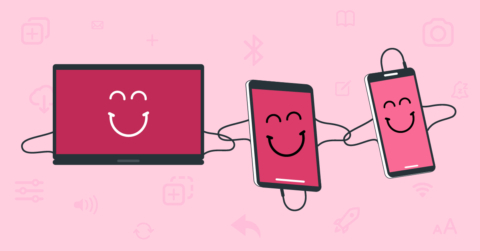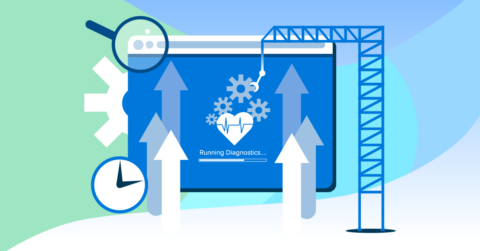LinkedIn For Nonprofits: 5 Tips
01/04/24
Digital Marketing
LinkedIn is a great tool for businesses. It helps them expand their audience, connect with decision makers, and can play a fundamental role in their marketing efforts. Thankfully, LinkedIn for nonprofits can be just as important!
Today we’re sharing our primer for nonprofits interested in the platform. This included five reasons LinkedIn is a great tool that nonprofits should consider, as well as five actionable tips for getting started.
Why Is LinkedIn For Nonprofits Important?
Let’s first cover the main reasons LinkedIn can be a valuable tool for nonprofits. This will give you valuable context before you dive into our five actionable tips.
1) Professional Networking
First and foremost, LinkedIn is a hub of professionals. This is the platform where you will find industry leaders and even potential collaborators. For nonprofits, this presents an invaluable networking opportunity. LinkedIn serves as a digital space where you can connect with people that share your values or mission. This can lead to shared initiatives, joint events, and an overall amplified impact.
2) Brand Visibility And Credibility
Do you want to be the brand that nobody has ever heard of? Didn’t think so! For nonprofits, LinkedIn is a way to be seen. A robust presence on the platform not only enhances your brand visibility, but gives you increased credibility, as well. This in turn attracts support, partnerships, and more donations.
3) Recruitment And Talent Acquisition
Looking for your next great hire? Or maybe you need volunteers for an upcoming event and need to reach out to potential candidates? If so, you might consider LinkedIn. The platform is not only great for finding skilled professionals who align with your mission, but for all kinds of recruitment.
4) Content Promotion
We have talked numerous times about the power of content marketing. Not only for businesses, but for nonprofits alike. If your organization spends any time at all creating content (and you should), LinkedIn can be a great platform to promote it. Of course, it’s important that you follow two essential rules for content creation: make things that people want, and do it consistently. Check out our tip below on “Provide Value” for more information.
5) Access to LinkedIn’s Nonprofit Program:
Lastly, LinkedIn For Nonprofits is a program that provides nonprofits with a ton of resources (some of them for free!). Even if this is the only thing you use Linkedin for, it can still be a great opportunity. These resources can help you with free job postings, extended LinkedIn Learning access, and the ability to showcase volunteer opportunities. All of this can significantly improve your results with LinkedIn as a nonprofit.
LinkedIn For Nonprofits: 5 Tips
1) Optimize Your Nonprofit’s LinkedIn Profile
Before you do anything else, it’s important to have the correct kind of profile. Believe it or not, this quick and easy step is perhaps the most important. That’s because your profile is often where anybody interested in you will end up.
So how do you create a compelling one? First, you need a clear and concise description of your mission as well as any relevant keywords. You might also consider including visuals that get peoples’ attention. Overall, you want to ensure that your profile is aligned with your brand and instantly communicates your purpose to anyone who visits.
2) Provide Value
Like any other platform, you get what you give. Whether education or entertainment, it’s important as a nonprofit on LinkedIn that you don’t just ask for things. You want to prioritize giving instead. This is the essence of providing value.
One great way to do this is within LinkedIn groups. These groups are hubs of professionals and organizations with shared interests. Consider actively participating in LinkedIn groups by joining discussions, sharing your expertise, or simply connecting with other group members.
By consistently posting impactful content, you can position your nonprofit as a thought leader in your field. This will gradually, over time, build your audience. Which leads me to our next point…
3) Engage Your Audience With Regular Updates
The longer you use LinkedIn for your nonprofit, the more you will build an audience. While this is great, you have to make sure you engage with them. This is the only way you will keep their interest over the long term. There are a number of different things you can do to drive this engagement:
- Regularly share updates and news related to your nonprofit’s industry
- Post impactful stories of the people you have helped throughout your work
- Encourage discussions by posing thoughtful questions and responding to comments
Remember: LinkedIn’s algorithm rewards consistent engagement. If you are serious about making the platform work for your nonprofit, keep this in mind.
4) Utilize LinkedIn Events For Campaigns
LinkedIn Events are a great way to promote and organize all sorts of virtual events. These can include campaigns, fundraisers, or even simply awareness drives. Every nonprofit can benefit from a virtual event done correctly, and LinkedIn Events are a great place to start.
And if you do run an event effectively? You can look forward to increased support, more engagement with whatever you do online, and an overall wider audience. This can create a snowball effect that positively impacts everything else you do.
5) Consider LinkedIn Advertising
Lastly, LinkedIn is a great platform for nonprofits looking to spend more time with paid advertising. Whether you want to get started with sponsored content or display ads, LinkedIn is a great tool that can help.
That’s largely due to the platform’s sophisticated demographic targeting. Want to reach nonprofit presidents with over a million dollars in annual funding? Or perhaps you’re looking for college students interested in volunteering opportunities? LinkedIn Advertising will help you reach them. Of course, be sure to check out some of the best practices of paid advertising before you get started!
…
Are you an enterprise, nonprofit or small business looking for help on your website? Give us a shout! We provide a free consultation. Email us at info@lughstudio.com or call us at (718) 855-1919!