
Lúgh Studio’s Ultimate Guide To LinkedIn For Nonprofits
12/02/24
In today’s digital world, LinkedIn has become a powerful platform for nonprofits. That said, while many nonprofits focus their efforts on platforms like Facebook, Instagram, and X, LinkedIn is often overlooked. With that in mind, we’ve created this in-depth guide to using LinkedIn for nonprofits.
In this guide, we break down the three most useful ways to use LinkedIn at your nonprofit. We also go over best practices as well as some resources you can use.
- Why LinkedIn Is Important For Nonprofits
- Setting Up A LinkedIn Page For Your Nonprofit
- LinkedIn For Nonprofits: Advice For Content Marketing
- LinkedIn For Nonprofits: Advice For Fundraising And Donor Engagement
- LinkedIn For Nonprofits: Advice For Recruiting And Networking
- Best Practices For Nonprofits
- Useful Resources
- Conclusion
Download your PDF version of this guide here.
Let’s learn how to use LinkedIn most effectively at your organization.
…

Why LinkedIn Is Important For Nonprofits
Before we dive into the different ways to use LinkedIn for your nonprofit, it’s important to understand why you would want to. Here are the three main reasons we will be covering throughout the guide:
Content marketing
One of the biggest advantages of LinkedIn for nonprofits is that it’s an additional platform to promote your content on. And with good content creation, you bring more people into your sphere of influence. You also build trust with them. This makes it much easier to achieve any other goals you might have on the platform.
Fundraising and donor engagement
LinkedIn wasn’t designed as a fundraising platform. That said, use it correctly, and it’s a great tool for improving your fundraising results. LinkedIn is also a tool that a lot of corporate executives and high-net-worth individuals use. This makes the platform an ideal place to build relationships with potential donors.
Recruiting and networking
If you want a platform that makes hiring easier, LinkedIn is your best option. The tool makes it easy to find a qualified individual for just about any position. This is true whether you’re looking for board members, volunteers, or full-time staff. LinkedIn is also the best platform for networking, which can lead to a ton of positive effects as a result.
Because these are three of the most important ways to use LinkedIn for nonprofits, we’ve devoted an entire section to each one. You’ll see these below. Before we get into them, though, let’s go over the most important information for setting up your LinkedIn page.
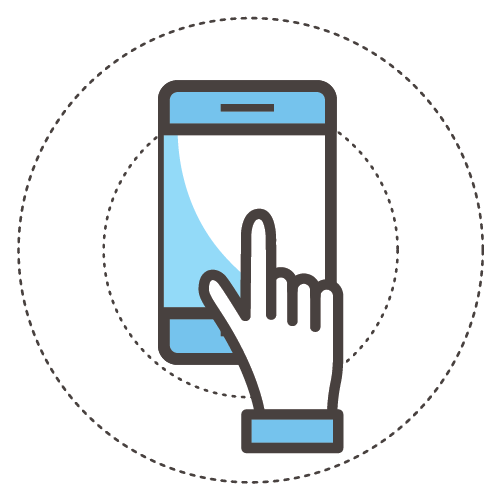
Setting Up A LinkedIn Page For Your Nonprofit
If you want to use LinkedIn at your nonprofit, setting up a page isn’t that difficult. Still, you want to come across as professional. And if you want to use LinkedIn as effectively as possible, there are a few things to keep in mind straight from the beginning. Here are four important steps to take:
1) Use a profile picture and cover image
This is the first thing people usually see on your LinkedIn page. Your profile picture should be your nonprofits logo. As for your cover image? While this can technically be anything you want, the image should be visually appealing and reflect your mission.
2) Create a compelling tagline
If you don’t already have an organizational tagline, now is the time to make one. This should be your mission stated as succinctly as possible. A tagline on LinkedIn is important because it shows people what you’re about. This attracts the right kind of people to your page.
3) Give enough detail in your “About” section
This is where you expand on your tagline. Write a clear description of what your nonprofit does. This should include your key programs and overall impact. You might also have a clear call to action to get people to do something (“Learn more on our website”, for example).
4) Optimize your page for search
Search engine optimization is a consideration on LinkedIn. Just like anywhere else. And while this comes more into play the more content you create on your page, SEO is something you should consider straight from the beginning. What are the things you want to be known for? Simplify this into a couple of words and keep these in mind as you start to use the platform. This will help you later on with discoverability.
In addition, you should also consider who will be responsible for your LinkedIn marketing. Which members of your team will be involved? These are colleagues that should have access to your account. You can do this quite easily by setting up additional admin roles.

LinkedIn For Nonprofits: Advice For Content Marketing
Content marketing is essential for most organizations. Here are some tips for doing it correctly on LinkedIn:
Identify Your Target Audience
As always, you should ask yourself who you are making content for. Who are the people you want to reach? What kind of story do they need to hear to get them to act? These are a few “guiding light” questions you should ask yourself before you create content. This helps you not only maintain focus, but also create content that is high quality.
Share Your Impact Stories
People want to know the difference their contributions make. This is where “impact stories” come in. Share information about the people or communities your nonprofit has helped. This gets people interested in following you. It also makes it much easier to meaningfully engage with your audience.
Publish Thought Leadership Articles
If you want to demonstrate your expertise in a certain area, “thought leadership” content is a great way to do it. This type of content is usually more serious in nature. That said, it’s a great way to show your professional side. Here’s a useful guide if you want to get started.
Post Consistently
Obvious last remark here, but LinkedIn is just like any other platform: it rewards consistency. Content marketing on LinkedIn for nonprofits is all about creating a schedule – and sticking to it. A content calendar can really help here.

LinkedIn For Nonprofits: Advice For Fundraising And Donor Engagement
Let’s be honest: if a platform isn’t going to help you with your end goal (more donations) it’s not worth your time. Thankfully, LinkedIn does. Here are some tips for using the platform to not only drive more donations – but also engage with the people that do.
Create Dedicated Fundraising Content
LinkedIn makes it super easy to run targeted campaigns that directly appeal to a professional audience. How you do it matters, of course. Content plays a big part here. Success stories and testimonials from beneficiaries get people interested in any fundraiser you’re running. You can also try sharing video updates for a more interactive content type.
Run Ads
Assuming you have the budget for it, LinkedIn Ads can be a great way to promote your fundraiser. The most important thing here is correct targeting. You want to be sure the people that see your ads are as specifically-targeted as possible. Consider the job title, location, industry, or interests of the people most likely to donate to your cause. Specific targeting is the best place to start.
Use The Advanced Search Feature
One of LinkedIn’s most valuable tools is its advanced search feature. This allows nonprofits to locate potential donors, sponsors, and corporate partners. Just like paid ads, this search feature is more effective the narrower you get. Using filters like industry and company, you are able to identify individuals and businesses that align with your mission (and may have the capacity to give).
Here are a few things to consider:
- Get specific with job titles. This might include “CSR Manager,” “Philanthropy Officer,” or “Foundation Director.”
- Personalize your connection requests and direct messages. This might mean mentioning a shared connection, mutual interest, or specific reason for reaching out.
- Don’t be afraid to discuss corporate social responsibility (CSR). This topic is a great lead-in to a company’s plans for donations.

LinkedIn For Nonprofits: Advice For Recruiting And Networking
Every nonprofit needs good people. This might mean the people that volunteer for your cause, your paid full time team members, or even the people that you network with. Regardless of who you’re looking for at your organization, LinkedIn can help you find them. Here are a few actionable tips to keep in mind:
Use LinkedIn’s Job Posting Feature
If you need to make a hire as quickly as possible, LinkedIn makes it easy. By posting a job, you can find the people that you need without wasting a bunch of time. And the best part? Because there are so many working professionals on LinkedIn (with all kinds of skills), you have access to some of the most qualified people in your industry.
Utilize LinkedIn Groups
There are a ton of groups on LinkedIn. This is often where professionals in your industry spend time. With that in mind, these groups are also a great place to find help. Anything from part time volunteers to board members, groups are a good place to start.
Take Advantage Of LinkedIn’s Networking Apabilities
LinkedIn is a networking powerhouse. Even if you aren’t looking to directly add people to your team (or at least not yet), networking is still essential to nonprofits. Here are a few ways to do it through LinkedIn:
- Connect with industry professionals. There are a ton of professionals out there who probably align with your nonprofit’s mission. For example, does your nonprofit focus on education? If it does, try to connect with educators, policymakers, and education advocates.
- Build relationships with corporations. Many companies have active LinkedIn pages where they share their CSR initiatives. Interested in a potential partnership with them? Start a conversation!
- Engage with influencers. Who are the thought leaders in your industry? By engaging with them, you can set your own nonprofit up for success. Comment on their content and build relationships with them over time. You never know where it might lead.
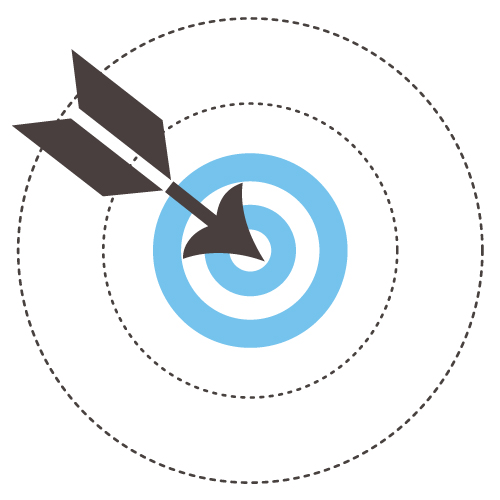
Best Practices For Nonprofits
Now that we’ve gone over three specific ways to use LinkedIn for nonprofits, we want to give you even more actionable advice. Treat these as “best practices” for nonprofits on LinkedIn, regardless of what your exact industry is.
Define Your Goals
Like all marketing efforts, you’re more successful with LinkedIn if you start with a plan. What are your main goals in using the platform? For most nonprofits, this is either increasing visibility or building partnerships. Clearly define what you want from LinkedIn, and you are more likely to get it.
Showcase Partnerships
By highlighting collaborations with other organizations or businesses, you build credibility. This makes it more likely that other people work with you and encourages future partnerships. Of course, don’t overdo this, as it can come across as too promotional.
Track Analytics
You need to back up your LinkedIn efforts with quality tracking. Otherwise, you don’t really know if what you are doing is having any kind of effect. That’s where LinkedIn’s built-in analytics come in. Monitor everything you do (whether your content marketing or outreach efforts) and adjust as needed.
Recognize Donors
What use is having a platform if you aren’t going to use it for good? If you want the best results with LinkedIn as a nonprofit, you need to give credit to your donors. These are the people and organizations that make your mission possible. Thank them publicly. This not only strengthens your relationships with donors (and makes it more likely that they become repeat donors), but potentially brings in others as well.
Be Active
Our last piece of advice is perhaps the most important. So many businesses and organizations start strong with a new platform and then slowly become less engaged over time. Eventually, you see a page that’s been inactive for over a year. Don’t let this happen to you. All the information in the world is useless if you don’t act on it. Stay engaged on LinkedIn as a nonprofit and good things will come.

Useful Resources
Lastly, here are some resources nonprofits can use to maximize their LinkedIn results. Like anything, success comes down to continual education. These resources are a great place to start!
LinkedIn for Nonprofits
This is the first resource you need to check out. A dedicated hub offering tools, case studies, and tips for nonprofits, start here.
LinkedIn Learning
This platform provides courses on social media marketing, nonprofit management, and more. A great resource no matter what industry you work in.
LinkedIn Nonprofit Resource Hub
A dedicated section on LinkedIn, this is a great resource for nonprofits. If you’re looking for more specific guidance for nonprofits on the platform, be sure to check this out.
Hootsuite
If you want to properly plan your LinkedIn posts ahead of time, Hootsuite is the tool for you. We know you’re busy, so consider giving this a look to save time.
Canva
No great piece of content is complete without a solid visual. With Canva, it’s never been easier to make them.
Conclusion
LinkedIn presents a huge opportunity for nonprofits. You don’t have to use it to be a successful organization, of course. But assuming you learn the platform, success as a nonprofit becomes so much easier as a result.
We hope you enjoyed our actionable guide. Good luck using LinkedIn, and let us know if you ever have any questions!
Download your PDF version of this guide here.
…
Are you an enterprise, nonprofit or small business looking for help on your website? Give us a shout! We provide a free consultation. Email us at info@lughstudio.com or call us at (718) 855-1919!









