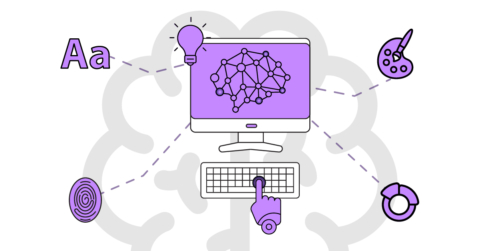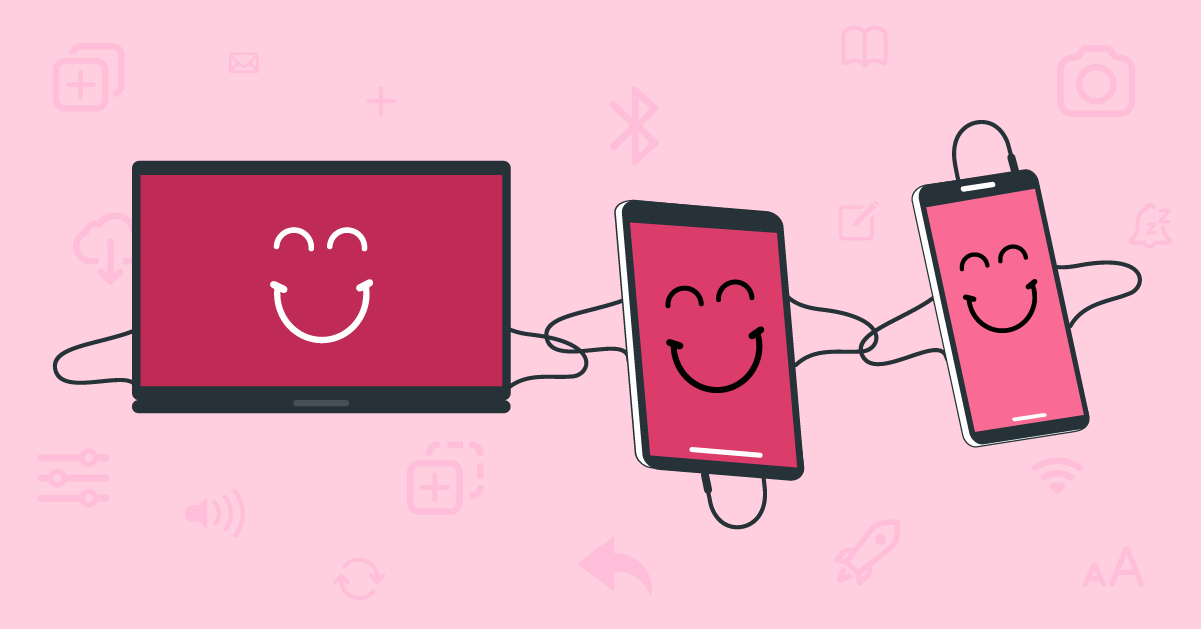
10 Mobile Optimization Tips You Need To Know
06/12/24
digital design
In 2024 and beyond, mobile optimization is no longer a luxury but a necessity. With the majority of internet users accessing websites via their smartphones and tablets, ensuring your site is optimized for mobile devices is crucial.
Our latest blog post goes over three of the main reasons mobile optimization is so important. We also give you ten actionable tips to ensure that your web content is accessible across all devices.
3 Reasons Mobile Optimization Is So Important
1) User Experience
As we’ve discussed numerous times, user experience is an essential consideration in everything you do. Many of your site visitors will be viewing it on their phone or tablet. Mobile optimization takes this into account. It meets these users where they are (on a mobile device) and creates a more engaging experience.
2) Increased Engagement And Conversions
Mobile users often browse websites with specific goals in mind. These include making a purchase or finding information quickly, which lends itself to gathering leads. Content that looks good on mobile simply converts better. This is due to higher overall user satisfaction and engagement.
3) SEO Benefits
Lastly, mobile optimization is also essential for healthy search engine optimization. That’s because search engines like Google prioritize mobile-friendly websites in their search results. This affects your overall SEO and can lead to a higher ranking. Certainly something to consider if organic traffic is an important part of your marketing plan.
10 Mobile Optimization Tips
1) Use Responsive Web Design
Responsive web design is a must for mobile optimization. It ensures that your website adjusts seamlessly to different screen sizes and orientations. This provides a consistent user experience, which is essential for mobile optimization. Here are a few action points that are key parts of responsive web design:
- Flexible grids
- Flexible images
- CSS media queries
For more information on this essential first tip, be sure to check out this guide responsive web design.
2) Optimize Images
Large images slow down your website’s loading time. This poses a problem for the majority of websites (likely including yours). The solution is to optimize images by compressing them without sacrificing quality. You do this by using formats like JPEG or WebP, which offer better compression rates. You can also try out lazy loading which is a “quick win” for image loading times.
3) Prioritize Speed
No surprise here after our last point. The truth is, mobile optimization doesn’t mean much if your website is slow. If your users have to wait even a few seconds longer than normal on mobile, they will leave. To keep your website speedy on mobile devices, be sure to:
- Minimize HTTP requests
- Leverage browser caching
- Use content delivery networks (CDNs)
You can also use tools like Google PageSpeed to identify speed issues if they come up.
4) Simplify Navigation
An easy-to-navigate website is always important. However, it becomes even more essential when your user is on a mobile device. With a smaller screen and less room to click around, simplicity is the way to go. Navigation that is mobile friendly will use a hamburger menu or a sticky menu to provide easy access to key pages. You also want to be sure that links and buttons are easily tappable, with adequate spacing between them to prevent accidental clicks.
5) Use Mobile-Friendly Pop-Ups
Pop-ups are a great tool for lead generation. However, the annoyance that many users feel (even if pop-ups are effective) is even stronger on mobile devices. That’s why they need to be implemented correctly. Use mobile-friendly pop-ups that are easy to close and do not obstruct the entire screen. This is more than just a user consideration; Google penalizes sites with intrusive pop-ups!
6) Focus On Readability
As we said in the first section, a quality user experience is one of the biggest reasons mobile optimization is so important. As for one of the biggest factors in a good mobile user experience? Readability. Regardless of what else you implement from this post, a focus on simple readability will give you great results. Consider using a bigger font size (start with 16), adequate line spacing, and high-contrast colors. You should also break up long sections of text with spacing and implement headings to make your content more scannable.
7) Optimize Forms
Forms are essential for collecting user information as well as more effective email marketing. That said, they can be quite disruptive for people using mobile devices. For mobile optimization, forms should be smaller and with a reduced number of fields. You can also allow autofill features to make it easier for people to fill them out faster.
8) Implement AMP
While slightly more technical, tip #8 for mobile optimization is actually quite easy to implement. AMP (previously known as “Accelerated Mobile Pages”) is an open-source framework that many websites use to strip down unnecessary elements. The purpose: to create fast-loading mobile web pages. AMP is also a great boost to your site’s SEO.
9) Test On Multiple Devices
Even assuming you implement our advice, it’s no guarantee that it’s going to look good universally. That’s where testing comes into play. Be sure that the changes you implement look good across devices and browsers. This ensures that your web content on mobile is actually consistent for everyone. Regular testing helps identify and fix issues before they affect user experience.
10) Monitor and Analyze
Lastly, regular analysis is crucial in your mobile optimization efforts. While it often takes time to see the positive effects (especially for long-term SEO), problems can pop up immediately. An example is a home page edit that looks poorly on a specific browser. You stay on top of these things with tools like Google Analytics and Search Console. Track metrics such as bounce rate, page load time, and user engagement. Data like this allows you to make informed decisions and makes your mobile optimization successful for years to come.
…
Are you an enterprise, nonprofit or small business looking for help on your website? Give us a shout! We provide a free consultation. Email us at info@lughstudio.com or call us at (718) 855-1919!